Streaming 101
Randolph Communications Fiber Internet is your source for watching your favorite movies and TV shows, live or whenever you want, without cable or satellite service.
What is Streaming?
Streaming is an easy way to save money while enjoying your favorite TV. “Streaming video” refers to watching movies and television shows across your internet connection, instead of the traditional TV subscription service. Through the use of an app such as HULU, YouTubeTV, or Sling TV, you can watch your favorite programming on your TV, tablet, laptop or other connected devices.
Pros
- You can watch what you want, when you want. You can watch live tv or choose to watch it later, pause, rewind, start from the beginning, or binge watch the entire show from the very first episode.
- You won’t need to purchase a DVR to record your favorite TV shows. You can record from app.
- You still get local networks through some apps.
- You can setup profiles for different family members to optimize their viewing experiences and set parental controls for kids.
- It’s a more affordable alternative to cable and satellite.
Cons
- New technology leads to a learning curve.
- Most streaming services are organized by network and not channel numbers.
- You must have a high speed broadband internet connection. Randolph Communications offers speeds up to 1Gig (1000Mbps).
- If you don’t have a smart TV, it’s okay. But you will need a device to make streaming possible.
- An account setup, with credit card will be required to activate most services.





Streaming Services
There have never been so many television viewing possibilities, which is good news for consumers! With the right streaming service and streaming device you can enjoy a customized experience that’s ideal for your viewing habits. Go to www.suppose.tv to search and compare video services. It is based on your preferences. Suppose shows detailed information about your video service options so you can make the best choice for you and your family.
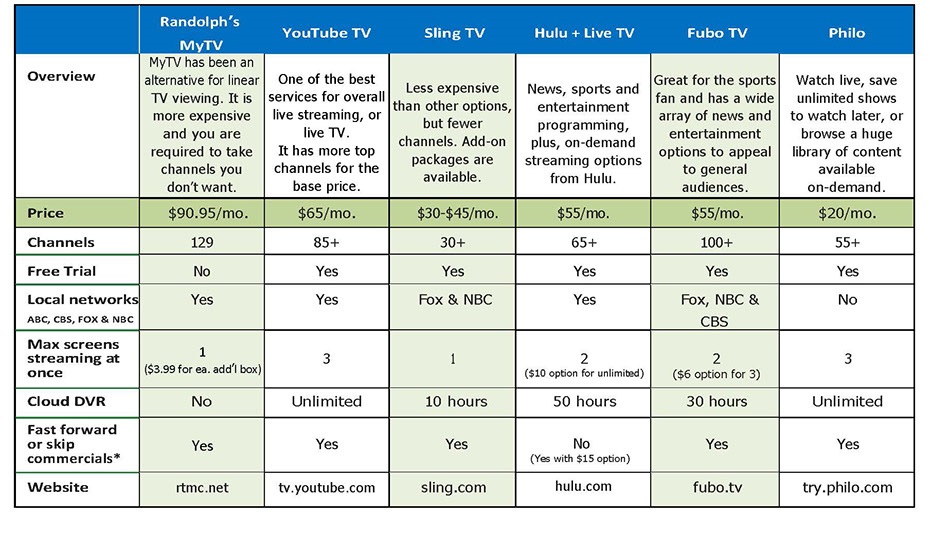
This chart compares popular streaming services. Please note, Randolph Communications has no affiliation with any of these service providers and does not recommend which provider you should choose. There is no substitute for conducting your own research to select a service and device that best meets the needs of you and your family.
Streaming Devices
Once you choose your streaming service, you need a way to connect that service to your television over the internet. If you have a smart TV, you will want to choose a streaming platform that your TV supports. If you want to stream on a standard TV you will need to purchase a device. Streaming devices like Roku, Apple TV, Amazon Fire stick make it possible. Smart TV’s have built in capabilities without the need for an additional streaming device.
For best performance use ethernet or wired internet connection, with your device. WI-FI may work but a Ethernet will be more reliable. It isn’t affected by walls, distance or other interference.
Devices like Roku Ultra, Apple TV and most smart TV’s have an Ethernet port built in to it. While these devices cost more up front, they will give you the best streaming experience. inexpensive devices like the streaming sticks that plug directly into your TV typically don’t come with Ethernet equipment and will use a WI-FI connection to stream. When deciding on which streaming device to purchase look at the features and capabilities, some devices limit the resolution and quality of video.
How to use your streaming devices
The following links will provide more information about streaming video.
How to setup your Roku® streaming player or Streaming Stick® Learn More >>



